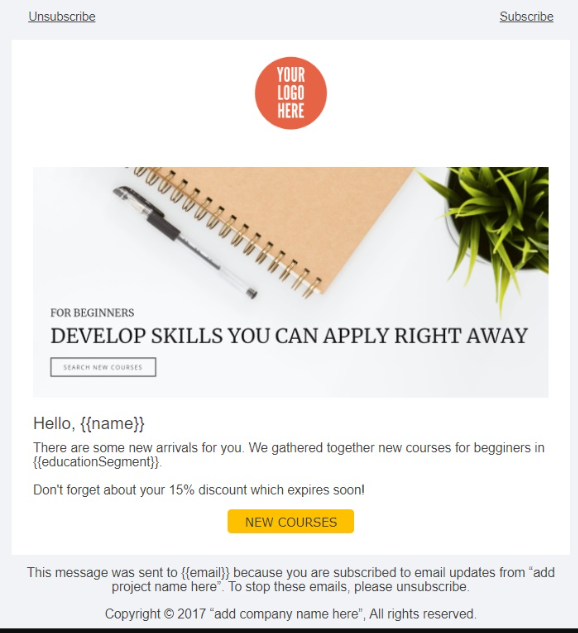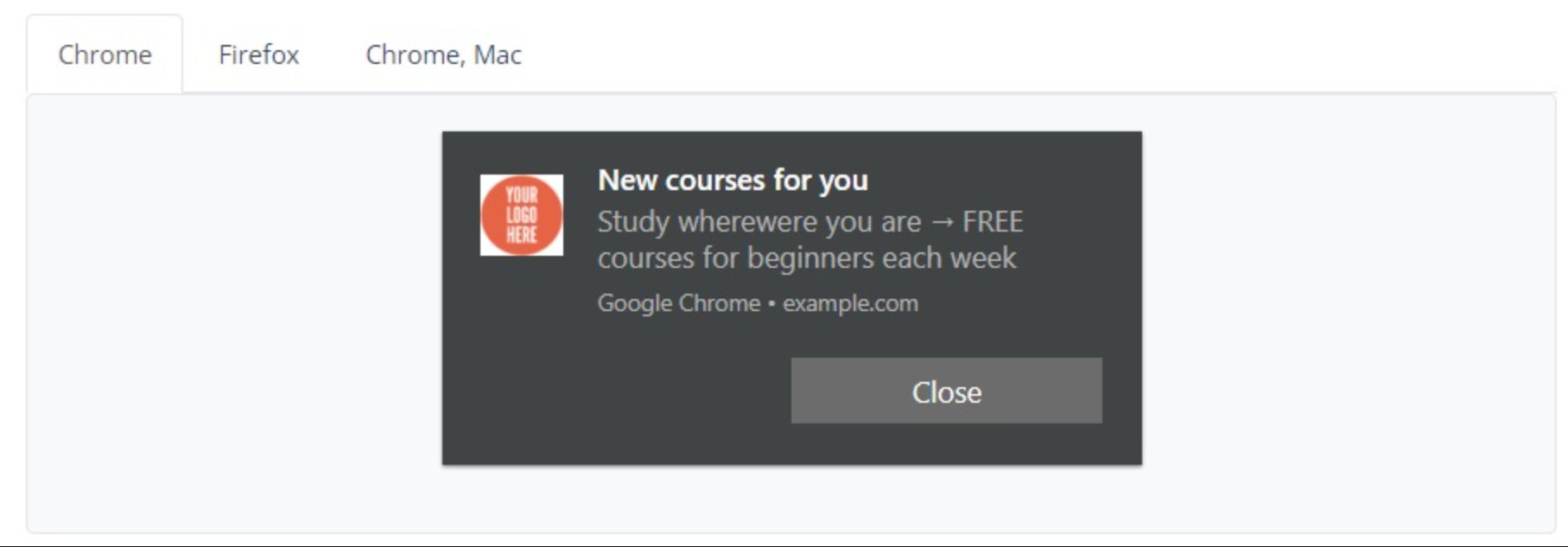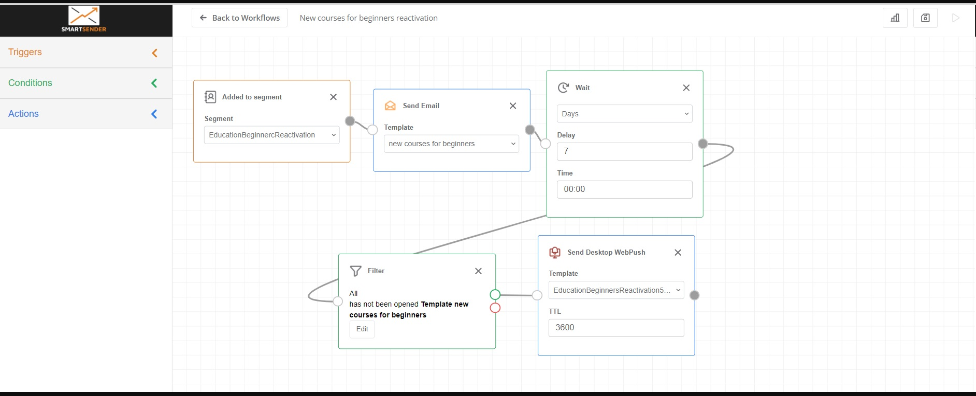Reactivate non-active beginners in 2 steps via multi-chanel automation
Preview the Workflow
Author:
Varduhi Tananyan
Categories:
Education
Tools:
email
web-push
Publication date:
2023-01-16
Plan:
Pro
Description:
Whether someone wants a job promotion or to sidestep into a new field, they'll need to commit to learning new skills.
Remind your customers about your website and propose new courses on interesting topics for non-active clients.
Beginners are a very 'sensitive' cohort of clients. Try to engage them in as many ways as you can.
Using different channels will help you reach more clients by the means they prefer.
Steps:
- * Add the customer's last login date and field of study to a variable.
- * Create segment "beginners."
- Filter your new courses.
- After 45 days from the client's last login day, automatically send them the "New courses for beginners" email template.
- Wait seven days.
- Automatically send the "EducationBeginnersReactivation" web push template to users who didn't open your first email.
* Choose "Import with data option", and we will automatically create variables and segments in your account.