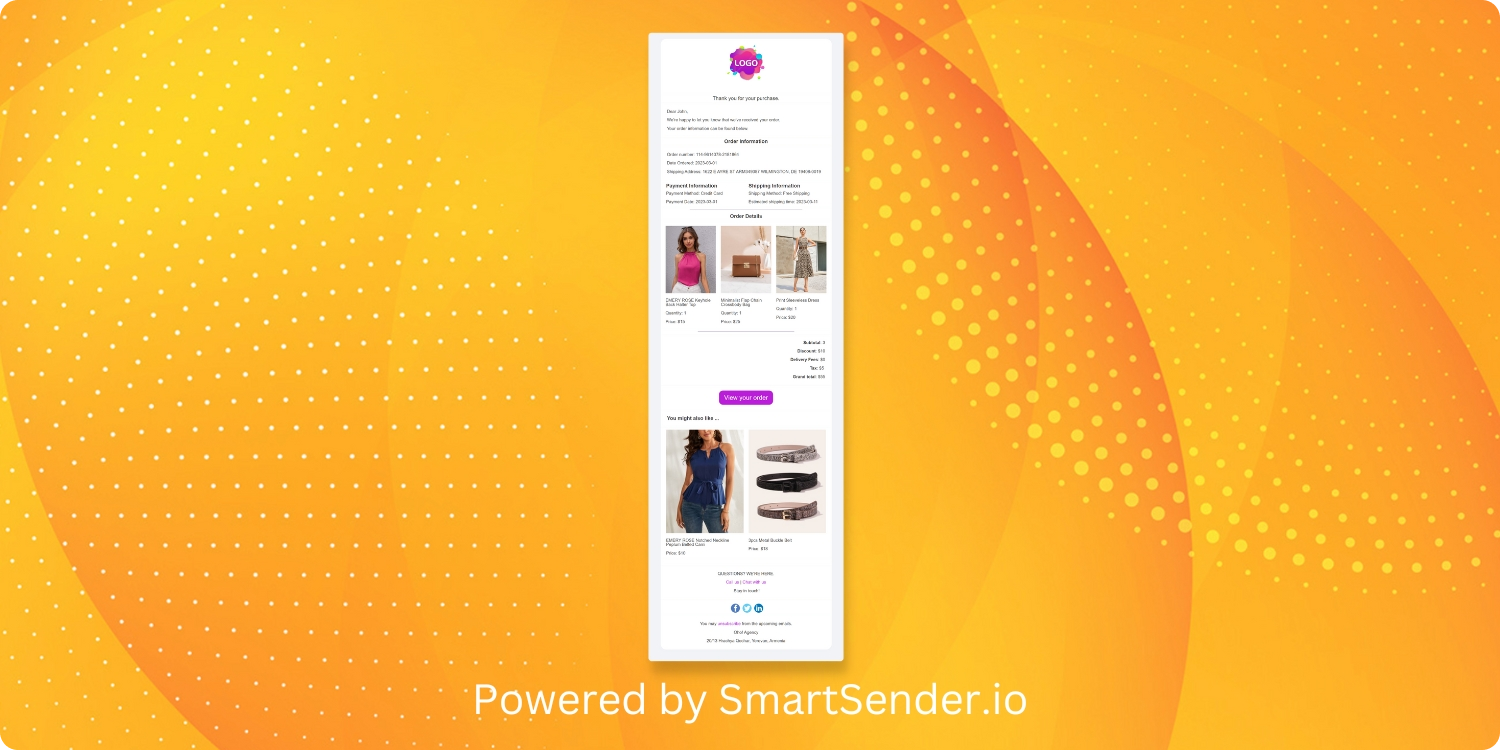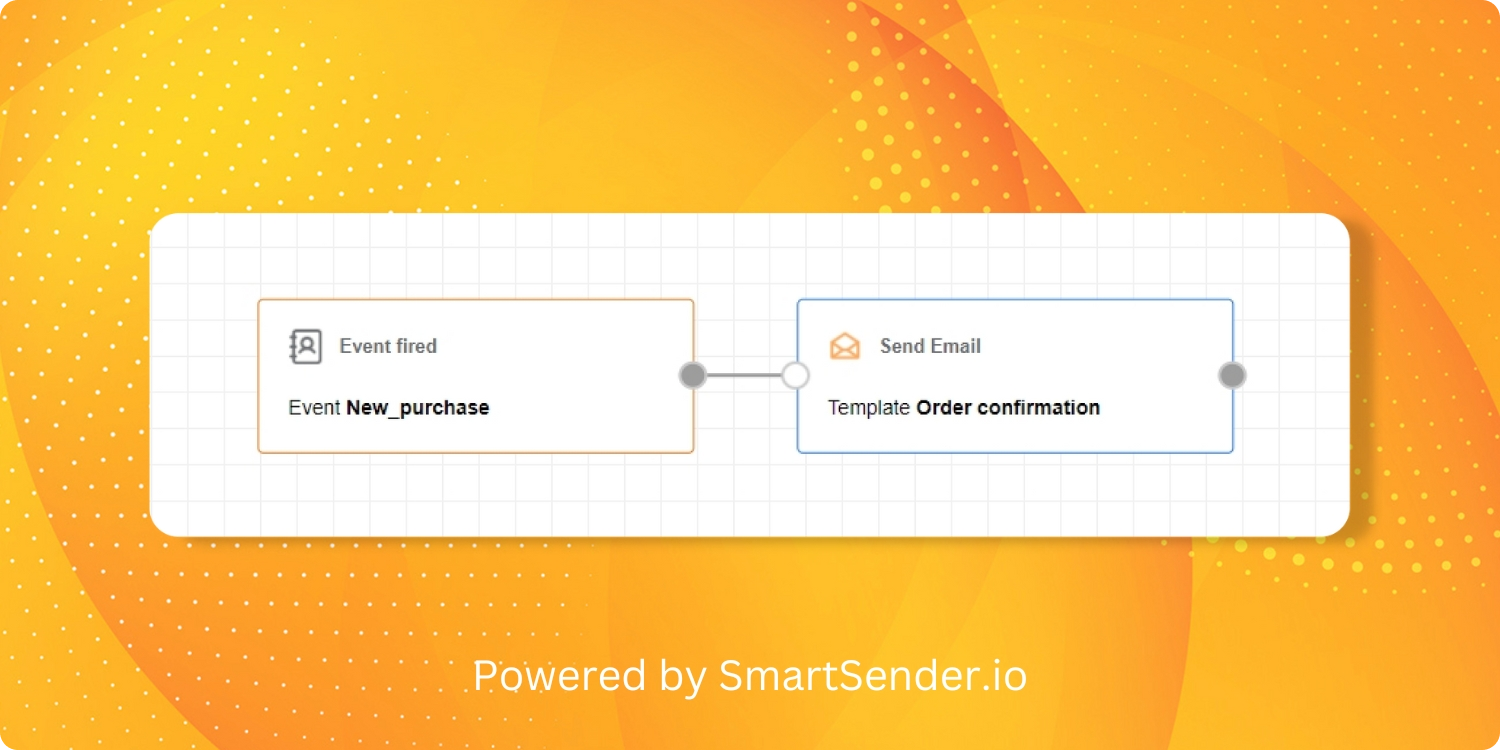Confirmation after purchase
Preview the Workflow
Author:
Categories:
Tools:
Publication date:
Plan:
Description:
People are increasingly preferring to make purchases online because it’s easy and it’s the best way to save time by making purchases from home. Following the purchase, you must send a confirmation email. There is only one time when an order confirmation email should be sent: immediately after the transaction. If you wait too long, many buyers will contact your customer service, and some will wonder if there is something wrong. This type of email is sent to confirm the success of a customer's order and will include important information, such as delivery details, payment information, an order number, etc. Confirmation emails offer businesses excellent opportunities to upsell and cross-sell because they have such high open rates and click-through rates.
This workflow is intended to send automatic confirmation emails following a purchase. It consists of 2 blocks. The first block is the “Event fired” trigger. When the customer makes a purchase, the following trigger will be activated.
The second block is the “Send Email” block. The template has all the information that a customer wants to see after purchase. It contains purchase details such as the total amount, the estimated shipping time, product image, product quantity, and more.
Please consider opt-in to the "Allow multiple subscribe" field to let the contact re-enter this workflow.