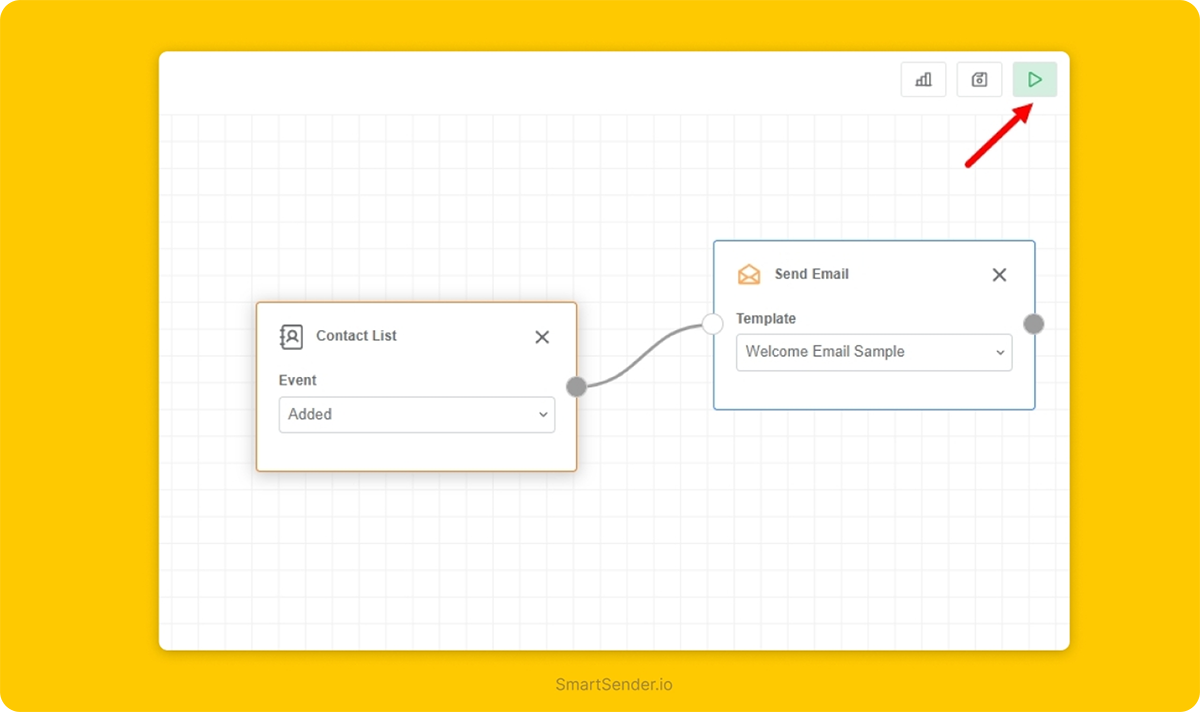Automation Marketplace
Nowadays, when every second counts money, marketing automation rises as a game changer. It takes care of repetitive tasks that would otherwise require your undivided attention. So let’s dig deeper to understand how marketing automation comes to help big and small businesses, saving them from a lot of headaches.
Marketing Automation
Wooxy.com automates marketing processes and manages complex campaigns across various channels. In addition to its convenience, marketing automation can be profitable. The study by Annuitas Group revealed that businesses count up a 451% increase in qualified leads when using marketing automation. The catch is to pick a right software that can:
- Provide a variety of automated workflows.
- Allow you to make changes if necessary.
- Segment your audience based on age, location, etc.
- Import all variables, segments, and template samples in one package
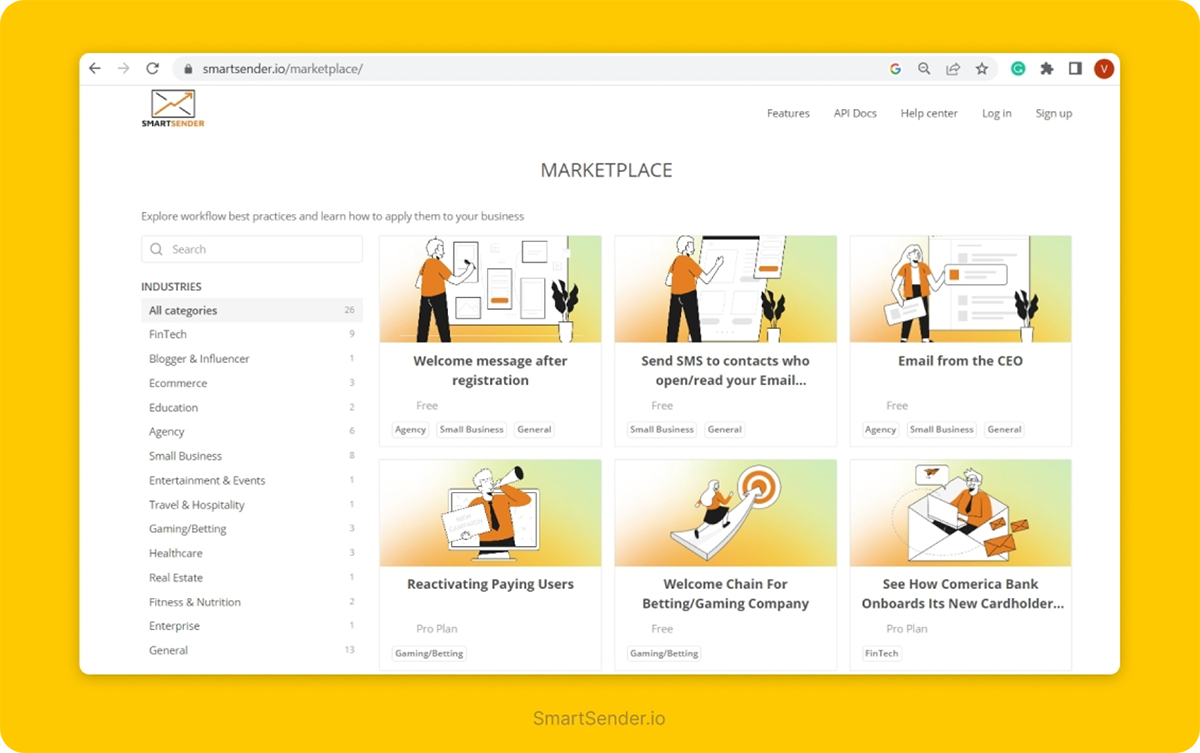
Luckily, Wooxy’s Automation Marketplace has all of those advantages and even more. Marketing professionals thought and prepared everything to save your time and resources. Let’s break down the easy steps you can follow to make great use of our Marketplace.
1. Log in to your Wooxy.com account
First off, log in to your account and go right to the automation section. Next, click the magic button to direct you to Marketplace.
If you don’t have an account, sign up right away! We offer a FOREVER FREE plan, allowing you to check our platform’s effectiveness before the payment.
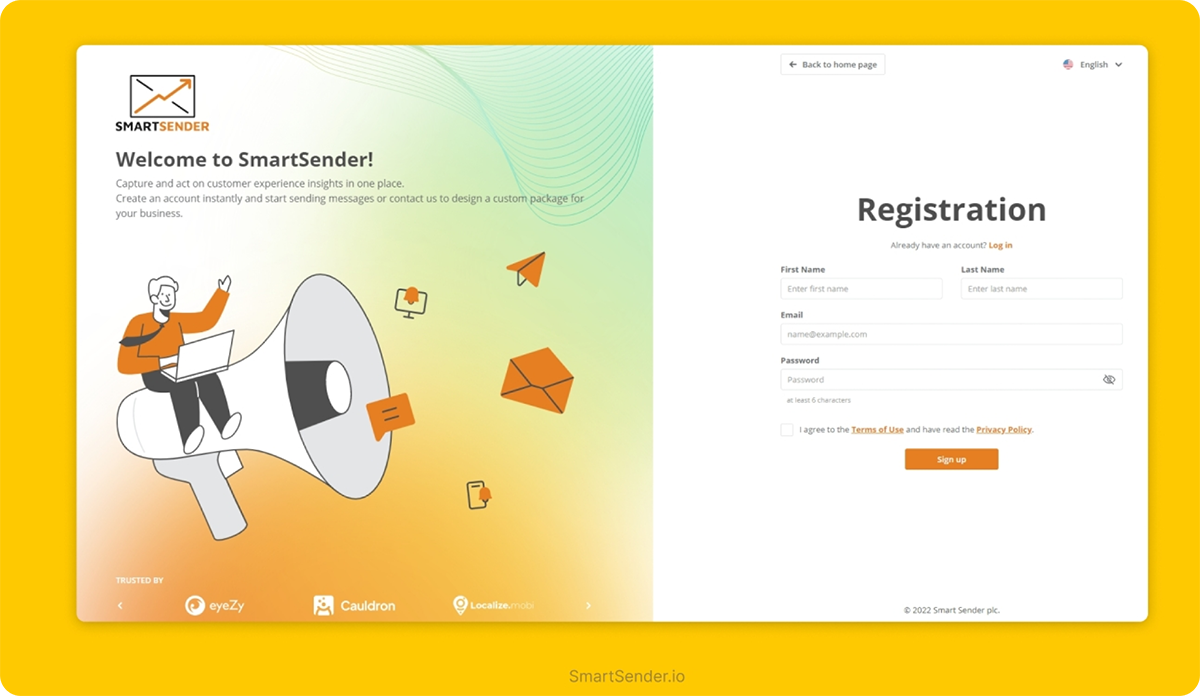
Once you navigate to the Marketplace, select the industry and the type of automation. We provide tons of educational materials with each workflow to make your journey with us easier and enlighten you with valuable information.
2. Import the workflow
When you pick the automation type, click on the “Import Workflow” button. The system allows you to choose “With Data” or “Without Data” options. When you select “With Data,” you will get all the predetermined variables, templates, and segments into your account.
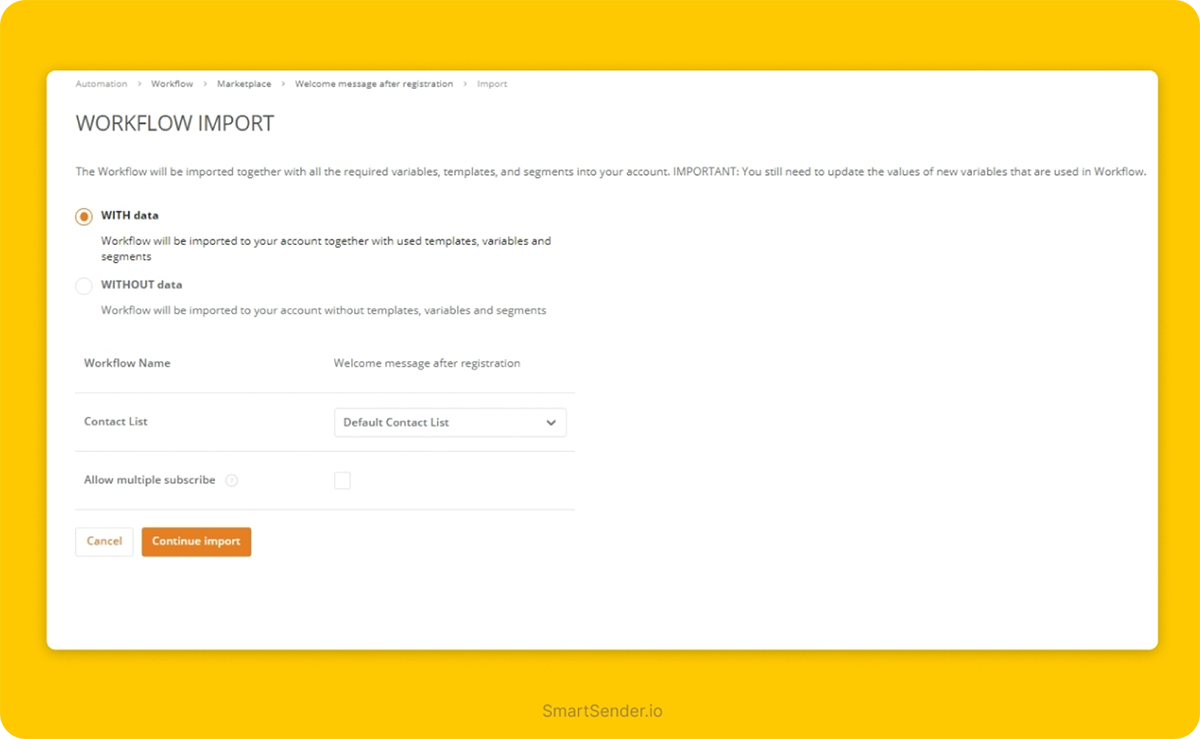
Need to make changes? The system allows you to alter the position of the blocks, templates, etc. You may also modify the frequency, triggers, actions, timing, and filters.
3. Launch your Campaign!
Simply a child’s play. You click the launch button, and the system will do the job. Track the performance, acquire detailed reports of it, and follow the success of your campaign.