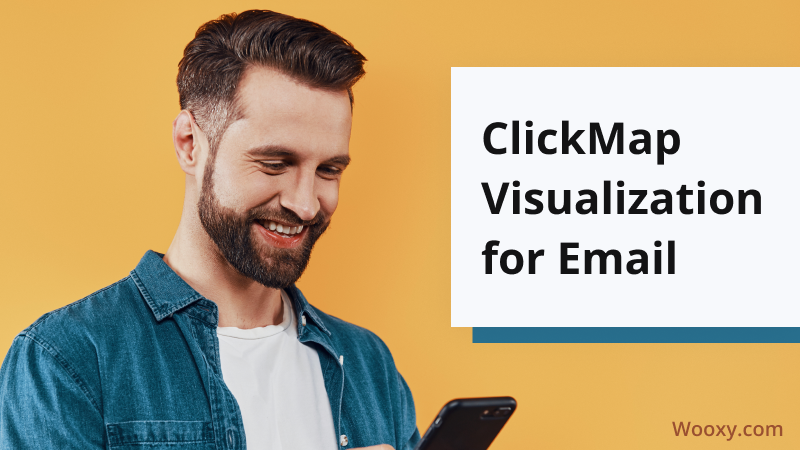ClickMap Visualization – See Where Your Email Links and Which Buttons Are Getting Clicked
It’s not a secret, that you can track delivery, opens, clicks, video views, sharing to Facebook, Twitter, and other social media platforms. What if there was a tool to help a business optimize its email campaign efficiency? There is. Specific to tracking clicks, did you know Wooxy.com maps that for each and every email you send?
ClickMap Visualization provides statistics on the areas of your email template where your recipient click. It allows you to track subscribers’ activity on your campaign page and see which images, banners buttons, text or page elements they click on, as well as the areas of your template that are being ignored. Here are a few things you can learn from a click map visualization:
- Reader behavior
A click map shows you how readers interact with your email. Using this information you can design your content to suit the behavior of readers. - Placement of key messages
If you know how your readers view your content, you can place key messages in those zones to ensure readers consume your message. - Your CTA (call to action) button placement
Use your click map to judge the best placement for your CTA and make it stand out.
Keeping an eye on your click maps also helps you see which links are the most effective – where they’re located in the email and more. Tracking this over time will help you send more engaging email and get better results.