Customer Retention Report
The Customer Retention definition in marketing is the process of engaging existing customers to continue buying products or services from your business. The best customer retention tactics enable you to form lasting relationships with consumers who will become loyal to your brand.
Customer Retention Rate is the company’s ability to maintain a long-term relationship with a client. A high rate means that your customers are happy to return to you.
It will help you understand how effectively the communication channels work with clients. The higher is the score, the better the retention strategy works.
To open the Customer Retention Report:
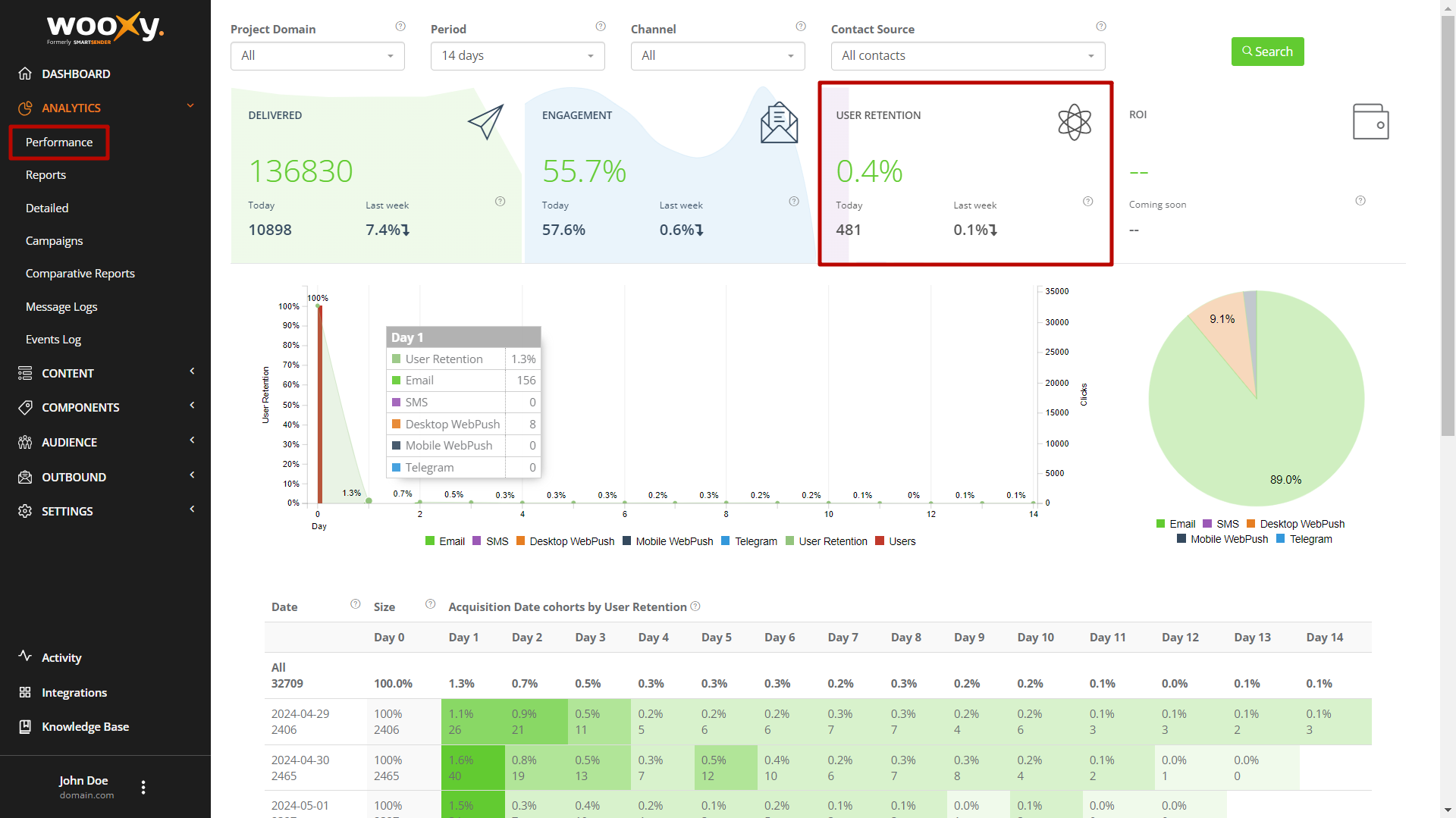
Navigate to Performance page (Menu -> Analytics -> Performance -> Retention).
Filter the necessary data by Domain, Period, Channel and Source.
Click the “Search” button to generate report according to the defined criteria.
Check the charts and data table for more detailed insights.
Export reports in PDF or EXCEL formats.
Report filters
| Filter | Description | |
| Domain | Domain name used in “From email address” of your messages. If you have several domain names in one account, you can filter reports for only one specific domain or all of them together. | |
| Period | The time boundary that determines what data appears in the report. This corresponds to the number of rows in the table. NOTE: If you select the Last 7 Days, there will be a total of 7 rows in the table: one for each of the past 7 days. | |
| 7 days | report aggregated for the last 7 days | |
| 14 days | report aggregated for the last 14 days | |
| 30 days | report aggregated for the last 30 days | |
| 12 weeks | report aggregated for the last 12 weeks | |
| 12 months | report aggregated for the last 12 months | |
| Channel | A communication channel is the method through which a message is sent to a contact. | |
| Included transactional, automated email messages and email campaigns to your customers, based on different subscriber, buyer or customer based triggers. | ||
| SMS | Included transactional, automated SMS and campaigns to your customers, based on different subscriber, buyer or customer based triggers. | |
| Web Push | Included transactional, automated Mobile and Desktop Web Push messages and campaigns to your customers, based on different subscriber, buyer or customer based triggers. | |
| Source | Customer Acquisition Source origin through which specific users were attracted (tracking users by their original source of traffic). | |
| All Sources | DEFAULT: Includes all contacts regardless if they have a linked acquisition source or not. | |
| No Source | Includes only contact without linked acquisition source. | |
| Specific Source | Filters contacts with selected acquisition source. | |
Customer Retention Chart
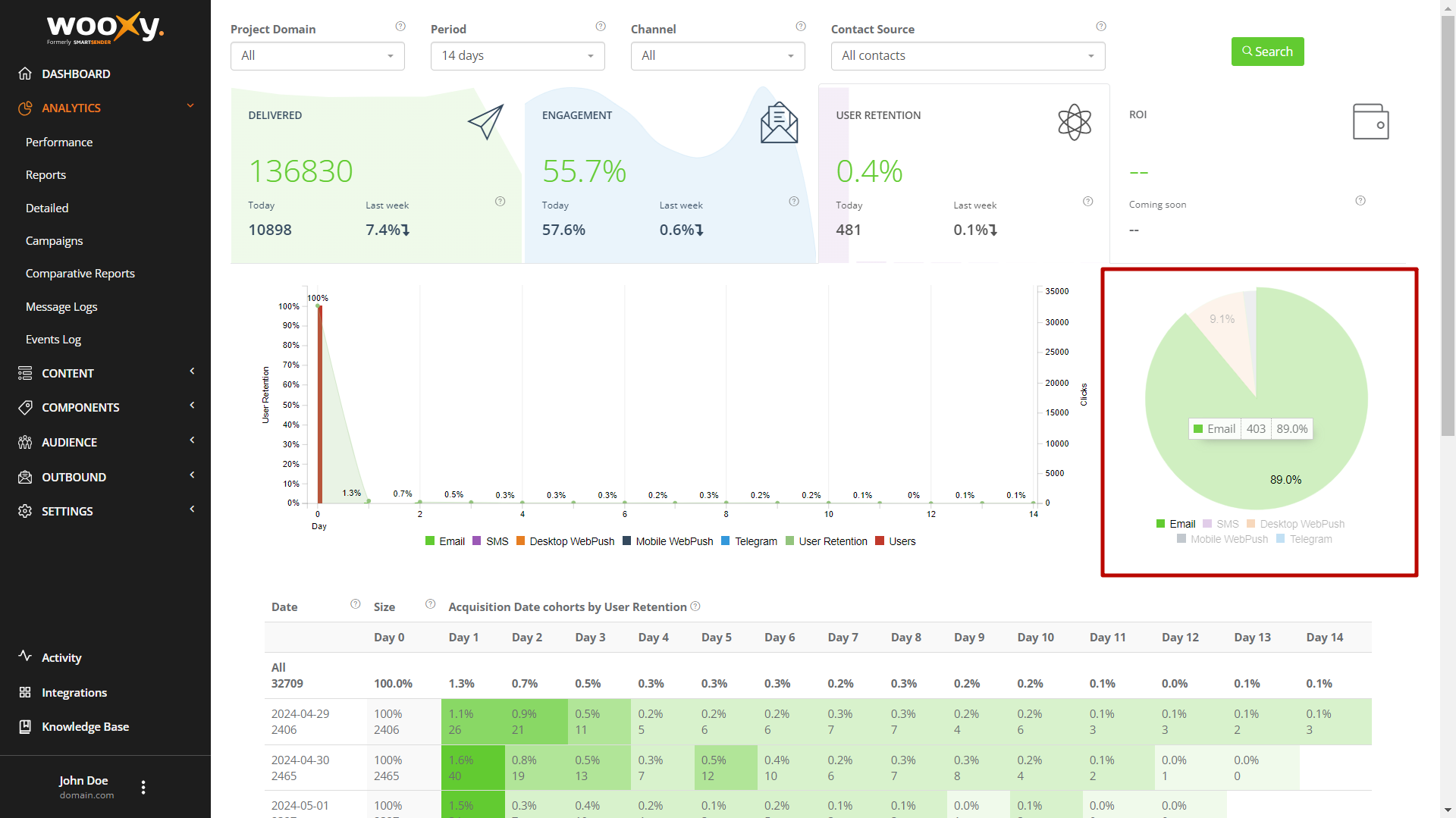
Customer retention is important for any growing company because it measures not only how successfully they drive new customers, but also how successfully they satisfy the existing customers.
The graph shows the dynamics of the analyzed metrics for all users.
Day 0 – is the date you were attracted. Day 1 – the next day, day 2 – another day later, etc.
Here you can see the percentage of returned users provided by each channel within the selected period.
Cohort analysis
In marketing, a cohort is a group of people who have performed a certain action in a given period of time. It is the time feature that distinguishes a cohort from an ordinary segment.
The purpose of cohort analysis is in dividing users into groups according to certain criteria and examining how the behavior of these groups changes over time.
This helps you understand how your marketing efforts affect the key performance indicators: LTV, conversions, ROI, Retention Rate, CAC, etc.
Cohort analysis and user engagement allow us to calculate the subscriber’s “lifetime”, that is, to understand how long it takes the users to lose interest in a campaign.
This knowledge is useful in developing a strategy and a campaign plan: if you know that on average you have only three or four messages before your interest fades, these messages should contain the most important and useful information.
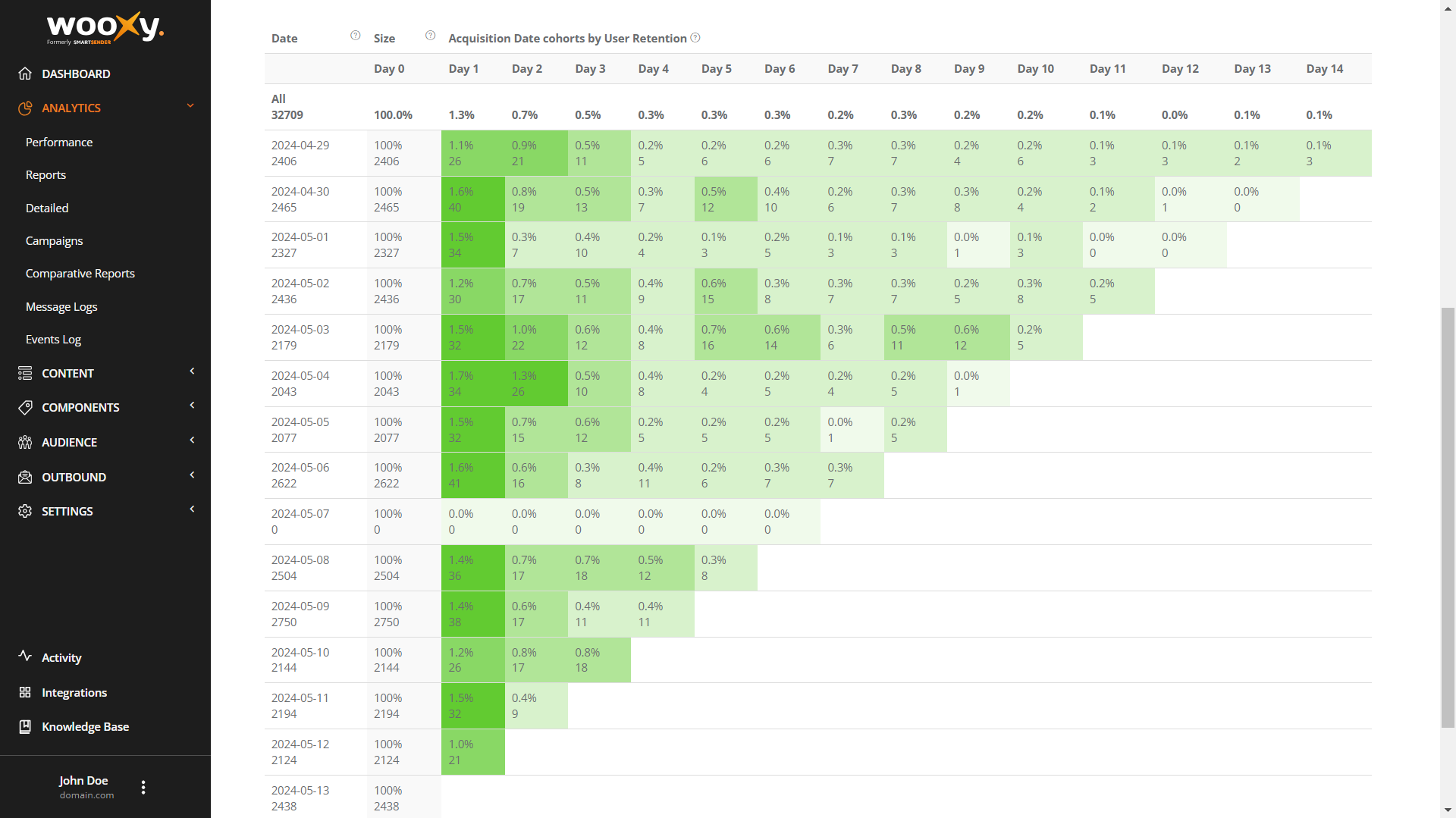
IMPORTANT: Because the Customer Retention Analytics is in alpha testing mode, the settings have certain limitations:
You won’t be able to set your own reporting period since the date range is limited: 7 days, 14 days, 30 days, 12 weeks, 12 months.
So far, on the Wooxy platform, you can create cohorts only for the clicks, but we will add other features in the nearest future.
Important
The table shows the percentage of users who clicked on your messages for the reporting period from the moment they were added to the list (the analysis takes into account only active contacts from the list).
The second column on the left, Day 0, reflects 100% of users.
The next column, Day 1, shows the number of clicks on the next day, etc. The remaining columns show how the Retention Rate changed for all users and for each cohort separately. The higher is the value, the darker the color of the cell is.
The remaining columns show how the Retention Rate changed for all users and for each cohort separately. The higher the value, the darker the color of the cell.
| Data | Description | |
| Date | Customer Acquisition Date. | |
| Size | Total number of users included in the cohort and their retention rate by selected period of time. | |
| Acquisition Period | INFO The cohorts are grouped based on when users started their journey (in our case here added to your default Contact List). | |
| Cohort Type | Corresponds to the table column that includes the total number of users in a cohort and shows how the Retention Rate changed for all users and for each cohort separately. | |
| Cell Color | The higher is the Customer Retention Rate value, the darker the color of the cell is. | |
| Channel | A communication channel is the method through which a message is sent to a contact. | |
| Included transactional, automated email messages and email campaigns to your customers, based on different subscriber, buyer or customer based triggers. | ||
| SMS | Included transactional, automated SMS and campaigns to your customers, based on different subscriber, buyer or customer based triggers. | |
| Web Push | Included transactional, automated Mobile and Desktop Web Push messages and campaigns to your customers, based on different subscriber, buyer or customer based triggers. | |
| Source | Customer Acquisition Source origin through which specific users were attracted (tracking users by their original source of traffic). | |
| All Sources | DEFAULT: Includes all contacts regardless if they have a linked acquisition source or not. | |
| No Source | Includes only contact without linked acquisition source. | |
| Specific Source | Filters contacts with selected acquisition source. | |
When you devote your time, resources, and creativity to improving your retention rates, your current customers will be delighted and will want to continue working with you.


