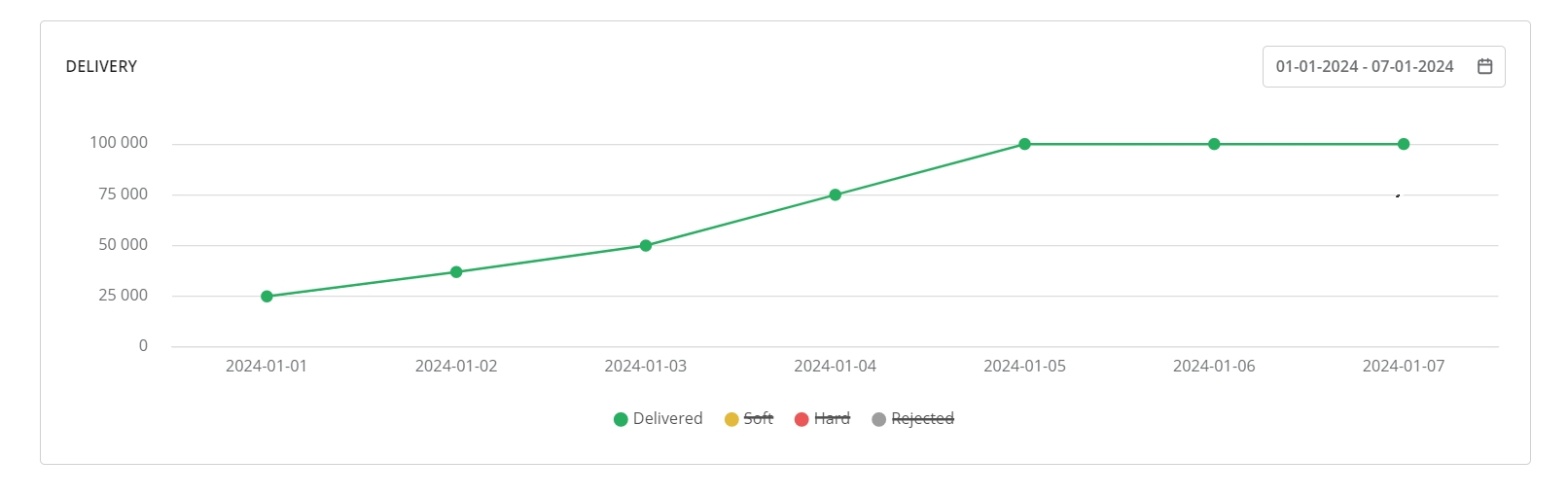Dashboard
A dashboard is a user interface that provides a consolidated view of key metrics, data, and performance indicators in a visually appealing and easily understandable format.
Thanks to the account dashboard, you can gain a range of possibilities:
Handling large volumes of data, highlighting the most important key performance indicators allowing for making more informed and effective decisions.
Real-time comparison of different metrics and obtaining results in a compact format.
Keeping key indicators at hand and accessing them when making important decisions.
The Wooxy account dashboard consists of the following parameters:

Sends this month
The number of emails you’ve already sent in the current month.
Used included emails
For Trial Mode: The number of emails that have been sent during the current day.
For verified account: The number of emails that are used from the volume of included ones in your Plan.
Delivery rate
Here, the indicators are displayed in both percentage and numerical forms. The parameter on the left shows the percentage of messages delivered out of the total sent for the current month. The parameter on the right displays the number of emails delivered during the selected date range.
Open rate
This parameter shows the number of successfully delivered emails in the selected date range. The data is available in both percentage and numerical representation.
Click Rate
Percentage of total recipients who clicked any tracked link in the emails were sent. The click rate is a percentage that tells you how many successfully delivered campaigns registered at least one click.
Email delivery chart
This chart displays insights into the performance of email campaigns and the delivery statuses of emails to recipients.
Date range
The date range allows you to select a time frame (defined by a starting date and an ending date) to display the email delivery chart statuses for the selected period.
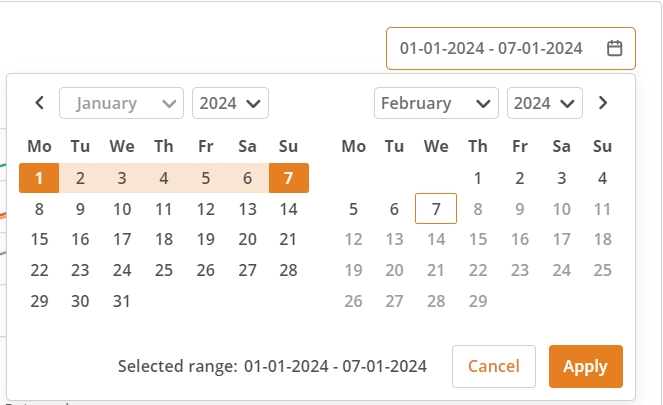
Horizontal lines display the email delivery statuses:
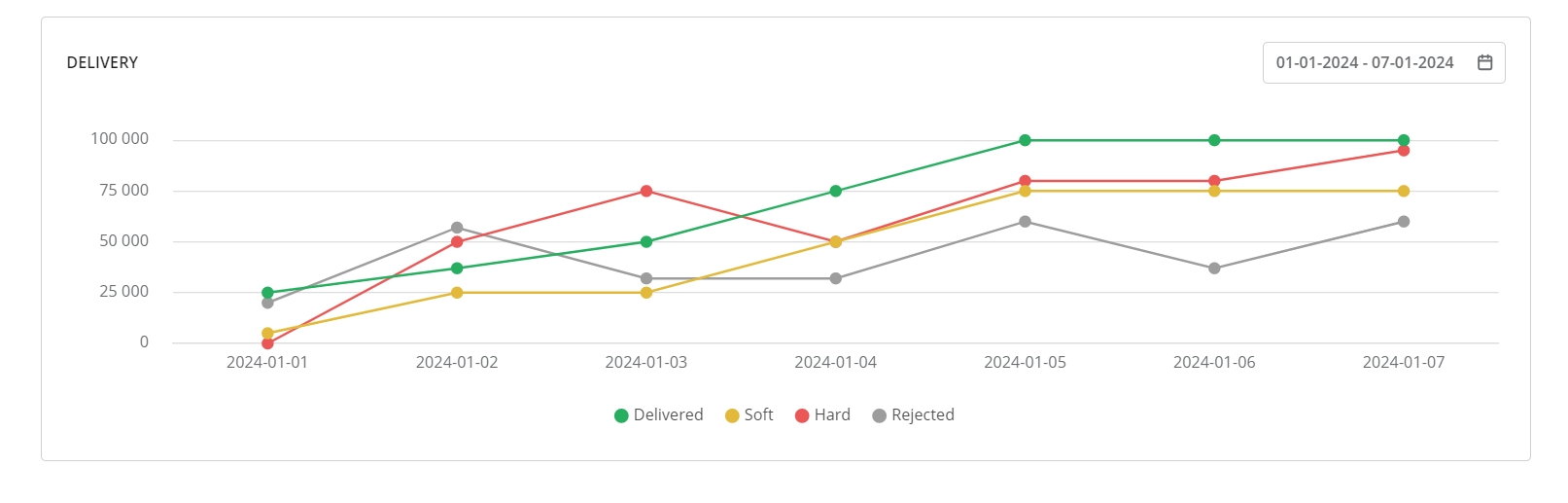
Delivered
The status “delivered” is assigned as soon as Wooxy sends the message, and it is accepted by the recipient’s ESP server.
Soft
Soft bounces typically indicate a temporary delivery issue to an email address. Wooxy will automatically try to resend the message during 8.5 hours, with increasing intervals between delivery attempts. When the message is delivered, the status will change to “delivered.”
Hard
This type of bounce is received from the ESP. A hard bounce indicates a permanent reason why an email cannot be delivered. Hard-bounced email addresses are immediately automatically placed in your account’s BlackList to prevent degradation of the reputation of your domain.
Rejected
The email address is already on our blacklist, and Wooxy prevents sending a message to it.
You can view the count of each status by hovering your cursor over the specific date bullets.
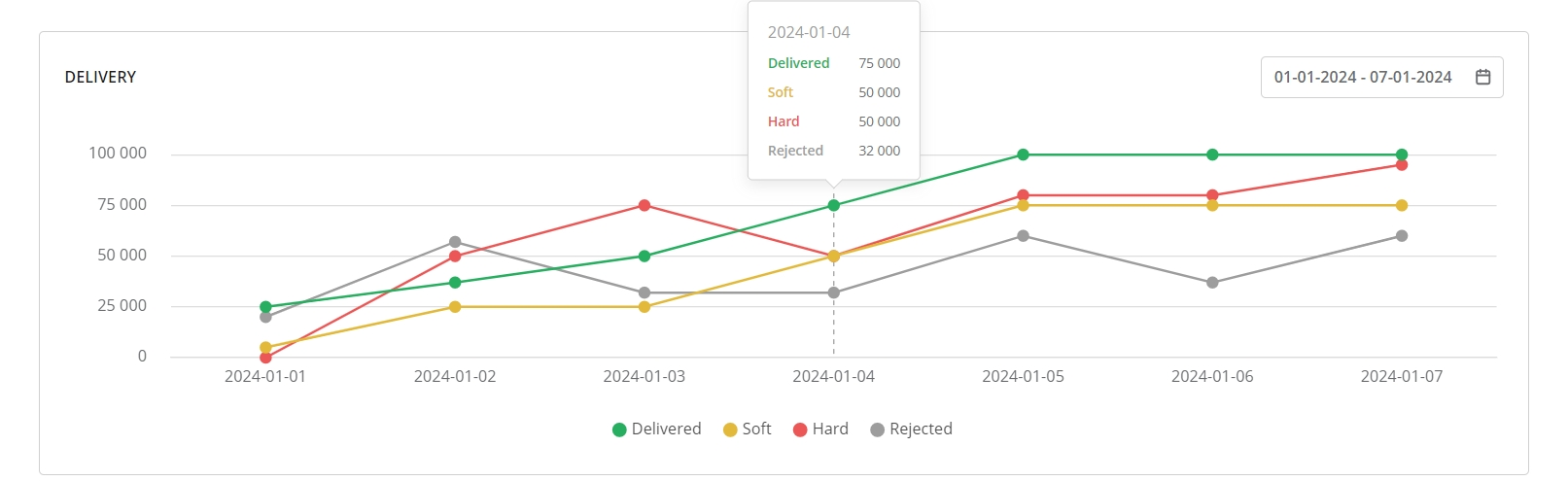
You also can view separately one or a few of the statuses on the email delivery chart. Just click on the corresponding field to exclude the statuses view.