November 20, 2020
Events Log
You can sift through the detailed Events import using Wooxy Events Log.
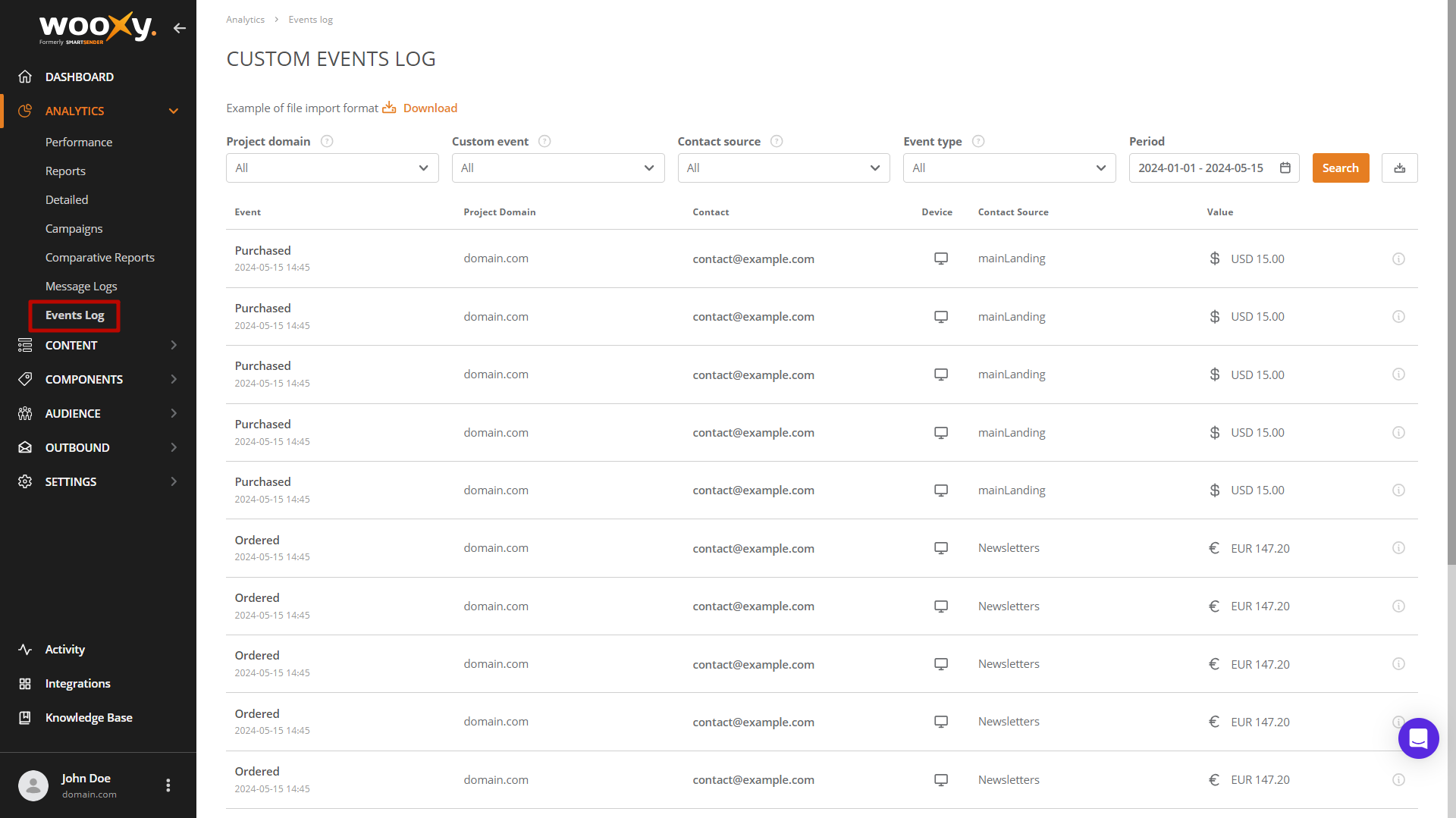
To download the Detailed Log:
Navigate to the “Events Log” page in “Analytics” section (Menu -> Analytics -> Events Log)
Filter necessary data by Domains, Custom Event, Contact Source, Event Type, Date range
Click “Export to XLS file” icon.
Report filters
| Filter | Description |
| Project Domain | Domain name is linked to one or more Contact Lists. If you have several domains in one account, you can filter the report for only one specific domain. |
| Custom Event | Select one of the registered events to view the list of contacts for it |
| Contact Source | Customer Acquisition Source origin through which specific users were attracted (tracking users by their original source of traffic). |
| Event Type | Use this filter to find events for which there was a conversion |
| Date range | Select specific period of time to generate the Report only with data from those dates. |
Overview of Statistics
| Data | Description |
| Date | Domain name is linked to one or more events. |
| Project Domain | Domain name is linked to one or more events. |
| Event | Name of the registered event in the Wooxy system |
| Contact | User to which the event was assigned |
| Contact Source | Customer Acquisition Source origin through which specific users were attracted (tracking users by their original source of traffic). |
| Value | Cost of the perfect event |
| Device | The device from which the event was completely |
| UTM | Utm-tag that was assigned to the user when the event was completed |


