Template Reports
Wooxy makes your data digestible, providing you with the valuable information you need to improve your campaigns. It’s easy to monitor trends, track your performance over time, understand the preferences of your audience, and see how you stack up against the competition.
Template Analytics is useful for optimizing templates across various communication channels. It allows you to analyze different metrics and use them to improve your templates. Template data analytics will help in identifying the most effective templates, which ones need improvement, and how to improve them. The analytics also provide metrics on the most frequently used browsers, in which countries templates are more valid, and on which devices they are most often viewed. This helps optimize templates for a specific device if needed, among other various metrics.
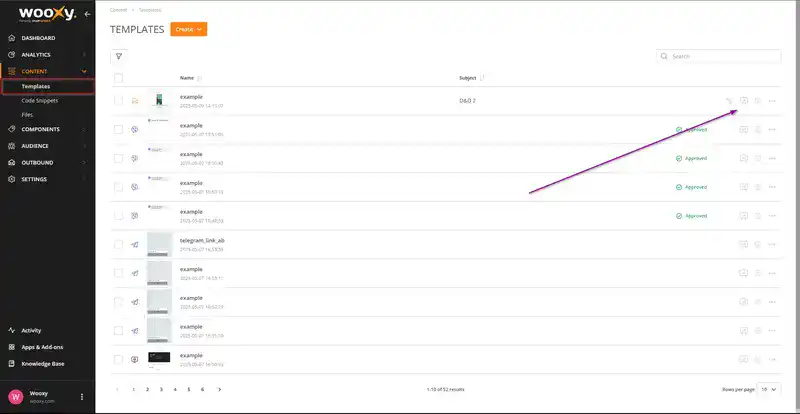
To open Overview Report:
Navigate to Template Analytics page (Menu -> Template -> View Analytics).
If needed, you have the option to select a specific time period to analyze data for a particular interval.
Also we have the option to export analytics for the desired template in a PDF file format.
Template Analytic parameters
| Section | Parameter | Displays for | Description |
| The export report button | Excel | All channels | Downloads all data from the Results table in tabular form (no graphs) in XLSX format on your device. NOTE The most comfortable way for the downloaded file to read is to open it via Google Sheets. |
| All channels | Downloads data and graphs the way they appear on the page in PDF format. | ||
| User activity | Total Sent | All channels | This displays the total number of sends for this template. |
| Total opens | Email, WebPush, Viber, Telegram | Total number of times the campaign was opened by recipients. This count includes multiple opens from individual recipients. | |
| Open rate | Email, WebPush, Viber, Telegram | The open rate is a percentage that tells you how many successfully delivered campaigns were opened by subscribers. To find this out, Wooxy loads a tiny, transparent image into each campaign, and counts how often the image is loaded among the delivered campaigns. The image is invisible to your subscribers. | |
| Total clicks | All channels | Total number of times any tracked link was clicked. This count includes multiple clicks from individual recipients. | |
| Click rate | All channels | Percentage of total recipients who clicked any tracked link in the campaign. The click rate is a percentage that tells you how many successfully delivered campaigns registered at least one click. | |
| Clicks to open rate | Percentage of recipients who opened your Viber messages and then clicked a link. | ||
| Delivered | All channels | The Delivered status is assigned as soon as Wooxy sent the message and it was accepted by the recipient ISP server. | |
| Delivery rate | All channels | Percentage of Delivered messages from total sent. | |
| Unsubscribe | Total number of recipients who clicked unsubscribe link. | ||
| Unsubscribe rates | Percentage of recipients who unsubscribed from total Delivered. | ||
| Dismiss | WebPush | The recipient dismissed the permission to get Web Push notifications. | |
| Dismiss rate | WebPush | Percentage of messages dismissed from total sent. | |
| Top locations by click | Country | All channels | The percentage and absolute value of clicks from contacts located in a specific country. |
| Devices by click | Device | Email, WebPush, Telegram, Viber | The percentage of clicks made from a specific device by contacts. |
| Platform | Email, WebPush, Telegram, Viber | The percentage and absolute value of clicks made by contacts from a specific platform. | |
| TOP Browsers | Browser | All channels | The percentage and absolute value of clicks made by contacts from a specific browser. |
| TOP Email service providers | ESP(Email service providers) | The percentage and absolute value of clicks made by contacts from a specific ESP. |


