Connect to Slack
With the integration to Wooxy, you and your team will receive quick updates on how your localization projects are moving forward. That will help you stay informed at all times.
Continue using Slack as the main communication tool in the company – thanks to the integration, you won’t need to switch between Wooxy and Slack to follow the workflow.
Enable notifications for the Slack channel with all the team members involved in localization processes. Keep everyone and all at once informed about the progress of the project.
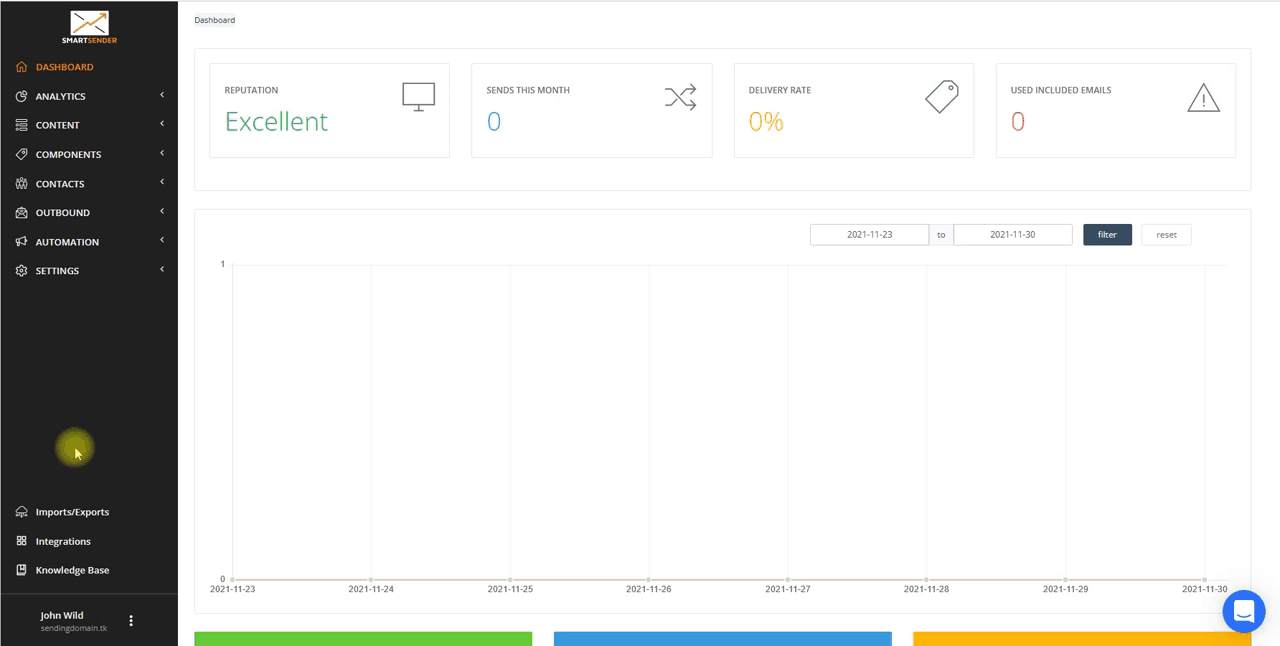
Step-by-step instructions:
Navigate to the Integrations page (Menu -> Integrations).
Select the “Slack” section.
Click the “Connect” button.
Enter your workspace’s Slack URL.
Sign in to your workspace.
Select the Slack channel where you want notifications to be published and confirm access by clicking on the “Allow” button.
Done.
Still Need Help?
Our technical support team will be happy to help with your integration. They are at your disposal 24/7.
Just send us a line by following email address with the information where you have been stuck so we could help faster: support@wooxy.com.


