SMTP & Google
Here you will find the guides on how to use Wooxy SMTP Service.
Email is emerging as one of the most valuable services on the Internet today. Most Internet systems use SMTP (Simple Mail Transfer Protocol) to transfer mail from one user to another. SMTP (Simple Mail Transfer Protocol) is a push protocol. It is used to send mail, whereas POP (post office protocol) or IMAP (internet message access protocol) is used to retrieve mail at the receiver’s side.
SMTP Fundamentals
SMTP is an application-layer protocol. The client who wants to send mail opens a TCP connection to the SMTP server and then sends the mail across the connection. The SMTP server is always in listening mode. As soon as it listens for a TCP connection from any client, the SMTP process initiates a connection on that port (25). After successfully establishing the TCP connection, the client process sends the mail instantly.
What is TLS
TLS (Transport Layer Security) is a cryptographic protocol designed to provide secure communication over a computer network. It ensures that the data transmitted between clients and servers remains confidential and tamper-proof.
Key Features of TLS:
Encryption: TLS uses symmetric encryption to protect the data being transmitted, making it unreadable to anyone who intercepts it.
Authentication: TLS supports authentication using digital certificates to verify the identities of the communicating parties.
Data Integrity: TLS includes mechanisms for ensuring that data has not been altered in transit.
Forward Secrecy: This ensures that even if a private key is compromised in the future, past communications remain secure.
Sending limits
Google limits the number of outgoing emails to 100 per day. When the limit is reached, you will not be able to send emails for the next 24 hours. More information on email-sending restrictions can be found here.
Attach your Gmail account with SMTP Wooxy
Step-by-step instructions:
1. Login to your Gmail account.
2. Go to the settings page.
3. Select the “Account and Import” tab.
4. Find the “Send mail as:” section and click the “Add another email address” link.
IMPORTANT: Before creating the SMTP integration, make sure to create an email address with the same sending domain you already added to your Wooxy account.
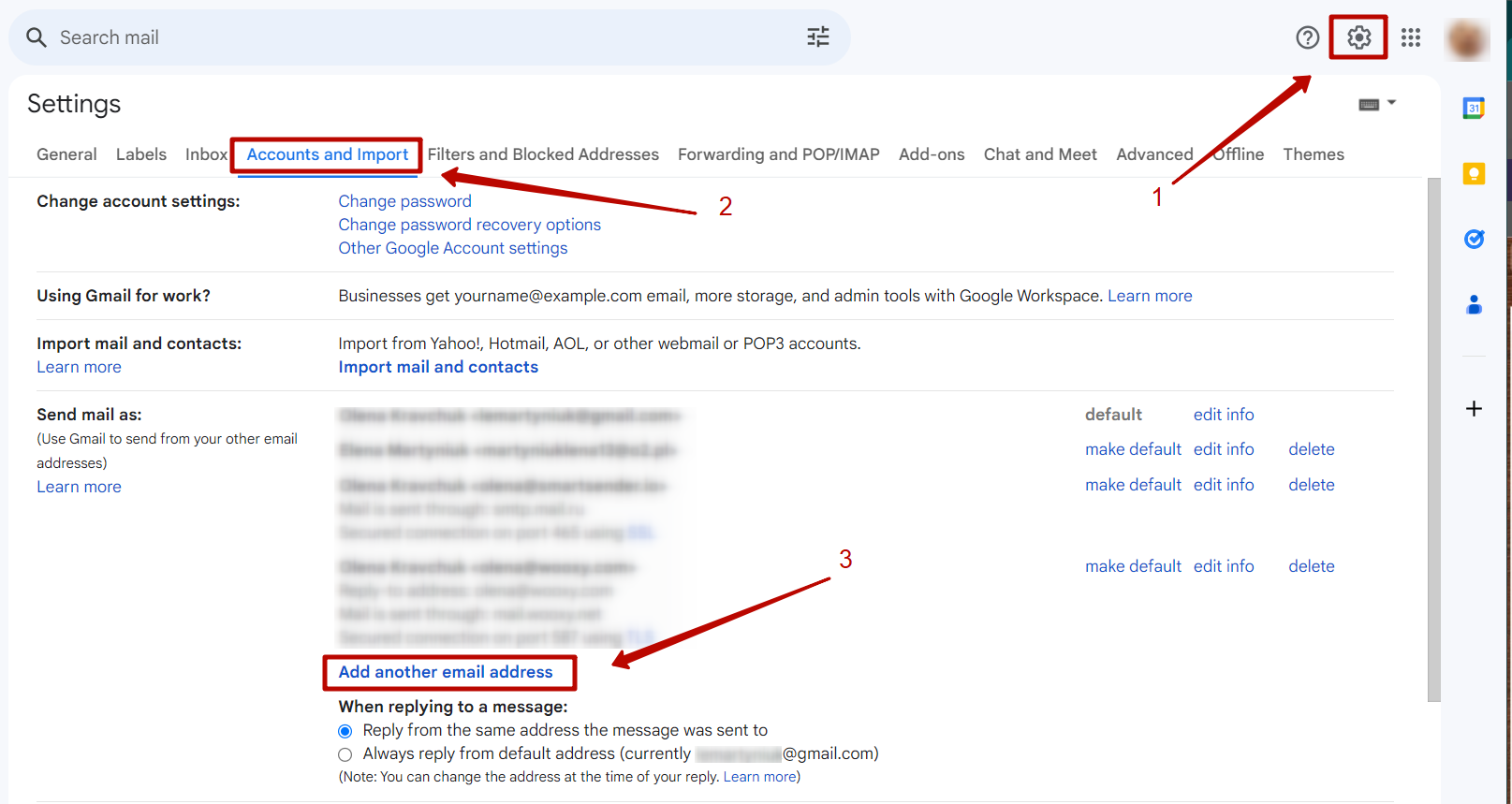
5. Add the email address with the domain from which you want to send emails.
Important: Domain must be added to the Wooxy admin panel (Menu -> Settings -> Domain).
6. Click the “Next Step” button.
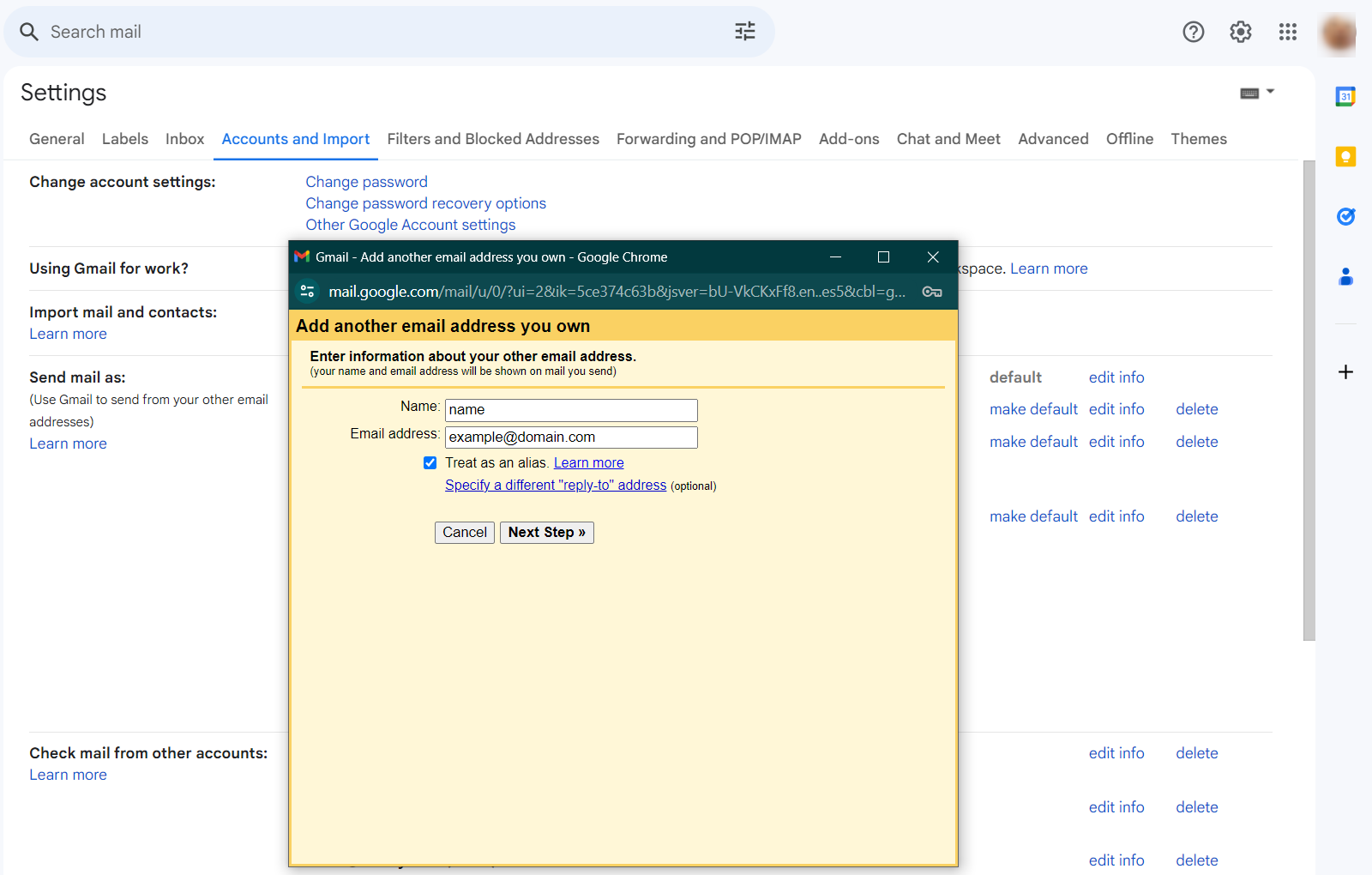
7. Fill in the fields, according to your business needs.
We recommend using the TLS protocol because it encrypts all types of internet traffic, thereby making communication and online transactions secure.
| Credentials | Values |
| SMTP Server | smtp.Wooxy.com |
| Port | 587 |
| Connection | Secured connection using TLS |
| Username | Your email address from your profile page in the Wooxy system. |
| Password | Your secret key for Wooxy API (Three vertical dots->Account settings->Security tab) which is used as an authorization password in the request. Warning: Do not give your Secret Key to anybody! |
If you do not want to use the TLS protocol, you can view Wooxy SMTP protocol credentials.
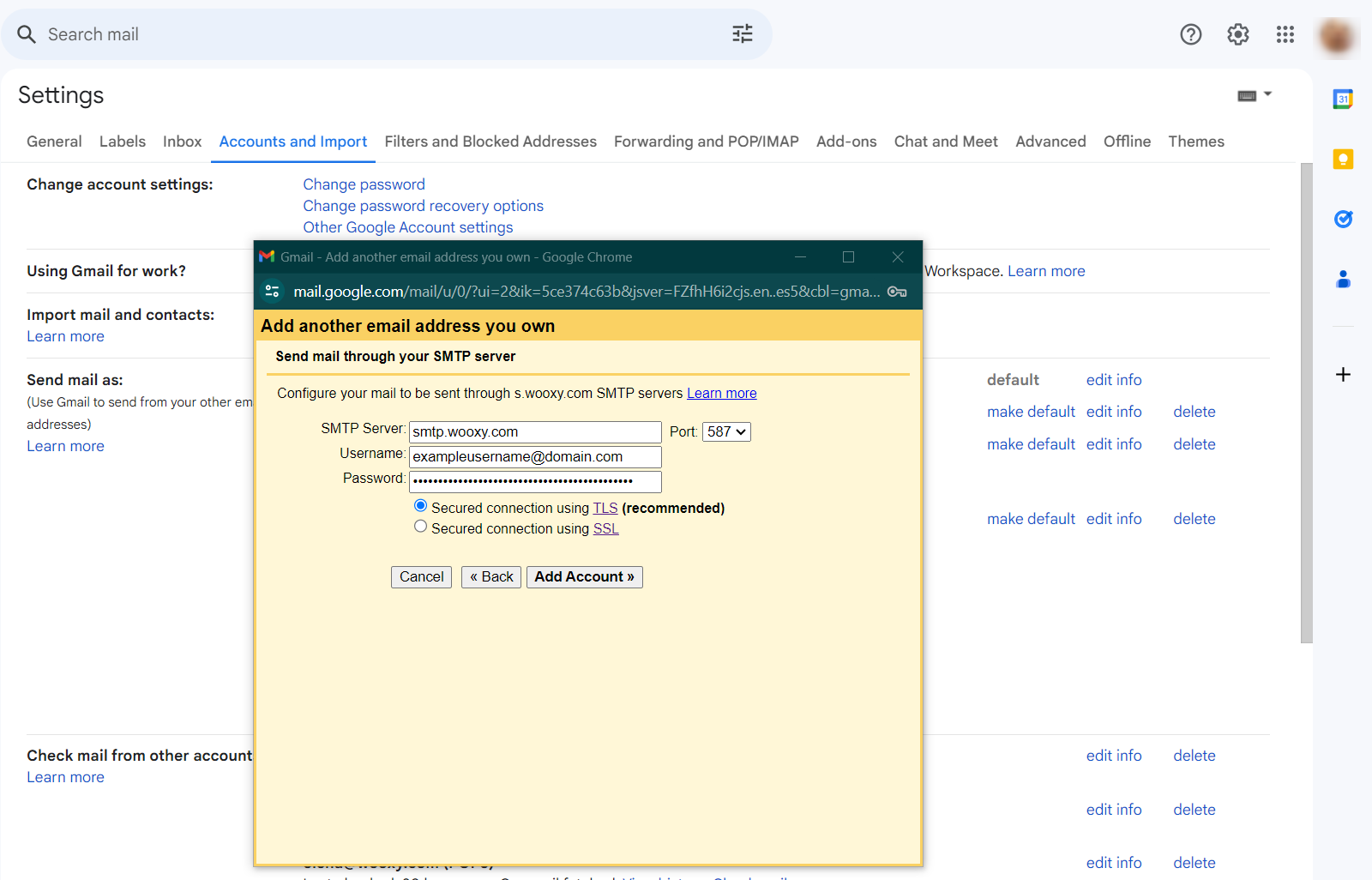
8. Click the “Add Account” button.
9. After that, you need to confirm the email address you provided in the “Username” field. Click on the link in the confirmation email or enter and verify the confirmation code.
Your new email address is connected. The Gmail user may now send mail.


