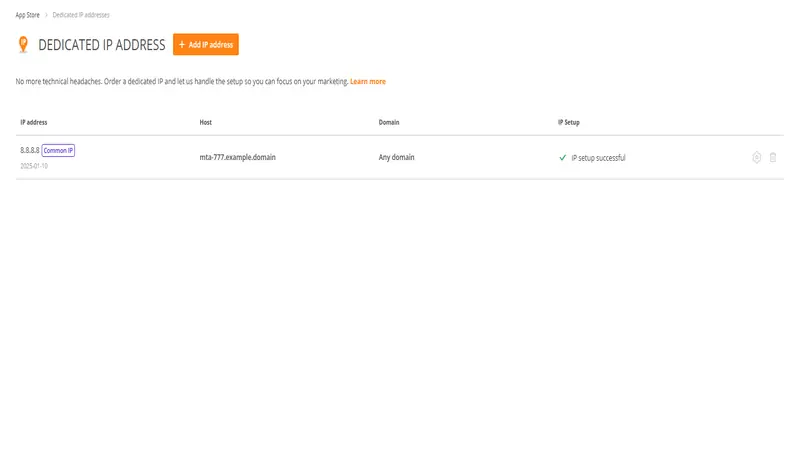How to order a Dedicated IP address
In the corresponding section Integrations -> Addons, you can order the required number of dedicated IP addresses for the necessary domains.
Dedicated IP addresses can be useful if you need to isolate the reputation of your domains from that of other domains added to our system. Additionally, by selecting the appropriate configuration, you can not only isolate your domains from others in our system but also isolate each individual domain within your own account. This will help build a strong and reliable reputation for each domain.
You can learn more about all the advantages of dedicated IP addresses in the relevant article.
Things to know before you start:
- The cost of one dedicated IP address may vary and depends on how risky the project is. The current cost will be displayed at the time of ordering the dedicated IP address.
- To order dedicated IP address, you need to add the domain to the platform.
- To successfully configure dedicated IP address for a domain, it must be verified using DNS records.
- When ordering dedicated IP address during the trial period, the cost for each certificate will be charged at the time of account approval.
- At the time of ordering a dedicated IP address, you can set a flag that will indicate whether the domain should be configured for the entire account (shared IP pool of the account) or for a specific domain.
- The process of setting up a dedicated IP address occurs in two stages.
- Will need to add a specific record(s) to complete the setup of the dedicated IP address.
Step-by-step instructions (step1):
Navigate to Integration Marketplace
Go to the Addons menu section and find the "Dedicated IP address" block in the list.
Click the "Add IP address" button, select the domain(s) for which you need to order a Dedicated IP address, count of IP addresses and the setting that specifies whether the IP address will be configured for a single domain or added to the shared IP pool of the account. Then click the "Buy Addon" button.
By clicking the "Buy Addon" button, we will receive an email about this, and our technical team will begin selecting the appropriate IP address. You will need to wait for the completion of this process.
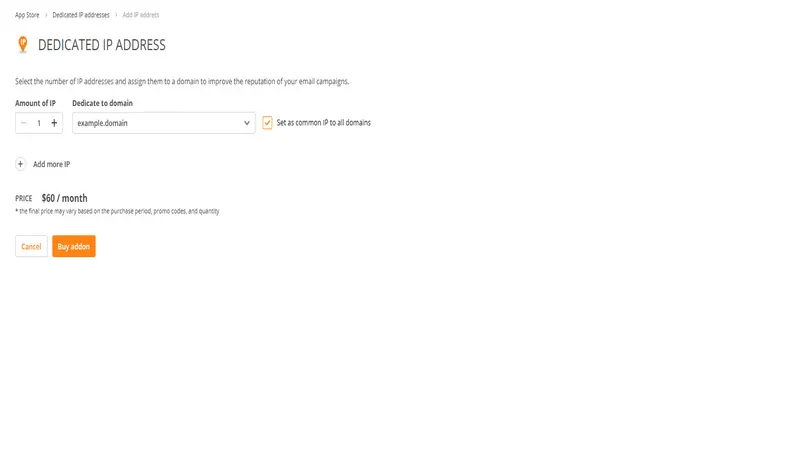
Once the process is complete, our support team will contact you at: support@wooxy.com and inform you of its readiness. You can also track the process in the same section where the dedicated IP address was ordered. After the necessary record configurations are completed, the dedicated IP address will appear in this menu with a "Verify IP" button. Clicking this button will display the necessary settings.
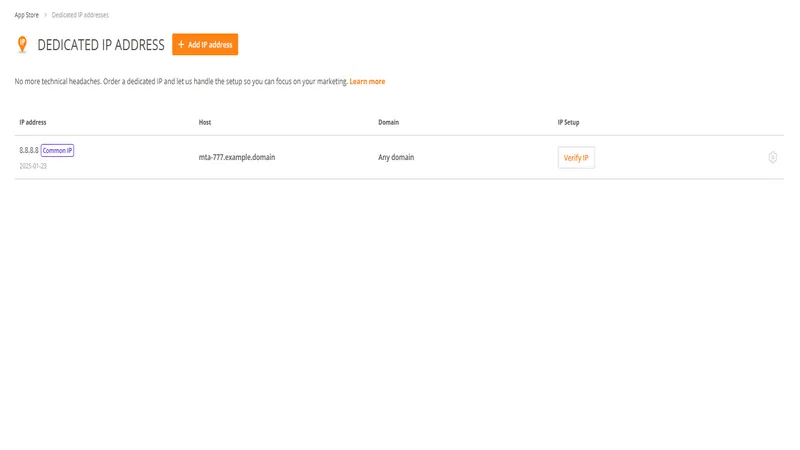
Step-by-step instructions (step2):
By clicking the "Verify IP" button, go to the page with the required record to continue setting up the dedicated IP address.
Copy all the necessary records and add them on your side. Once finished, click the "Verify" button.
After clicking the "Verify" button, we will receive a notification, and our technical team will complete the process of setting up the dedicated IP address.
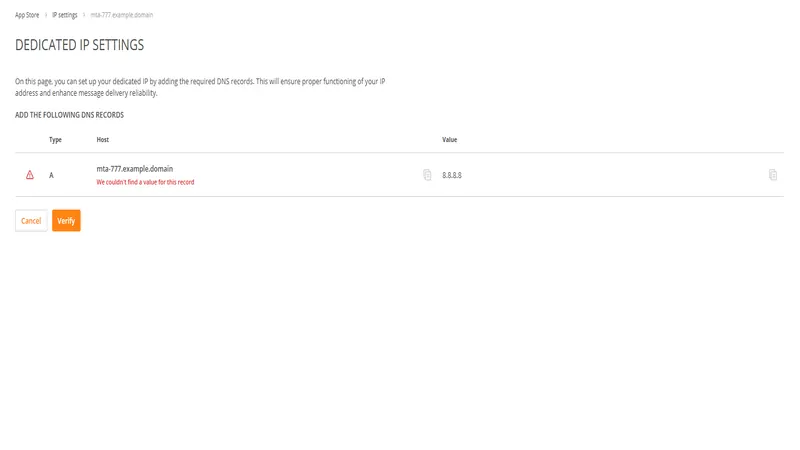
Once the process is complete, our support team will contact you at: support@wooxy.com and inform you of its readiness. You can also track the process in the same section where the dedicated IP address was ordered. This section also displays other IP addresses along with their statuses.