Telegram Bot Subscription with JS API
To generate а Telegram bot one-click subscription link on your website, you need to properly identify your user and fire an event on your web page.
IMPORTANT: Include those snippets on every page in your app, immediately before the closing </body> tag to initialize JS API and identify your user.
Connecting the library:
<script type="text/javascript" src="//js.wooxy.com/js/v2/JS_SCRIPT_ID.js" charset="UTF-8">
</script>
Contact identificator:
<script type="text/javascript">
let contact = new _wooxyContact('{{identifier}}');
</script>
| Parameters | |
new_smartSenderContact();'required' | Call Telegram bot One-click Subscription Prompt on any page or by user action. |
| contact 'required' | Minimum one unique user identificator (userId | email | phoneNumber) is required to identify and match the user in Contact List. |
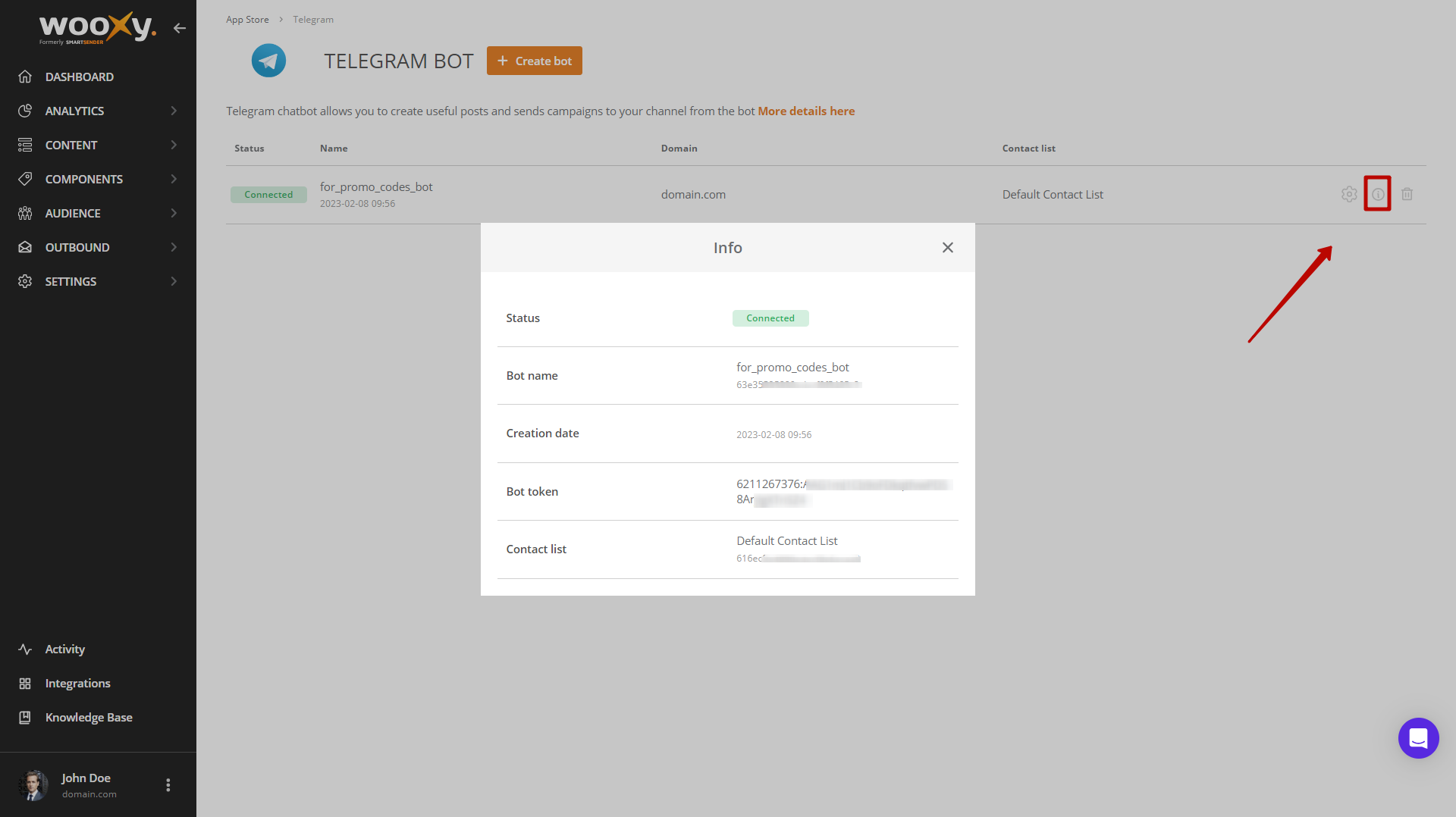
Step-by-step instructions:
Get your Telegram Bot ID
Add a subscription link to the button. Your button should have a specific element id <a id="some-url-id">Click here to Subscribe to Telegram </a>, where you need to generate a Telegram Bot subscription link.
Call the “Generate telegram subscription link” API method
<script type="text/javascript" src="//js.wooxy.com/js/v1/JS_SCRIPT_ID.js></script>
let contact = new _wooxyContact('{{identifier}}');</script>
<script type="text/javascript">
contact.CreateTelegramSubscriptionLink(
'{{domElementId}}',
'{{telegramBotId}}'
);
</script>
| Parameters | |
| CreateTelegramSubscriptionLink(); 'required' | Call Telegram bot One-click Subscription Prompt on any page or by user action. |
| domElementId; 'required' | HTML element id where the unique Telegram Bot subscription link should be generated. |
| telegramBotId; 'required' | Telegram Bot ID which you can get from Wooxy Telegram integration page. |
| IMPORTANT: The function returns a Promise object and runs asynchronously | |
| Your button should have specific element id <a id="some-url-id">Click here to Subscribe to Telegram</a>, where you need to generate a Telegram Bot subscription link. Learn more by link. | |


