Blacklist
The Blacklist – is a particular type of subscribers list. There are separate Email, Phone number, and Viber Blacklists for each account which contain contacts you shouldn’t send communication to for the reasons described below in this article.
In this comprehensive article, you will learn about Blacklist and its significant impact on deliverability and sender reputation. We will delve into the concept of Blacklist and how it can prevent your emails from reaching your subscribers’ inboxes and SMSes and Viber messages to the recipients, causing you not to lose potential clients and revenue. Additionally, we will explore the various types of Blacklists and how they operate, as well as how Wooxy works to prevent your contacts from being blacklisted. By the end of this article, you will have a thorough understanding of the importance of maintaining a good sender reputation and how to avoid Blacklist-related issues when using Wooxy.
By the end of this article, you will have a thorough understanding of the importance of maintaining a good sender reputation and how to avoid Blacklist-related issues when using Wooxy.
Things to know before you start:
- The Blacklist helps to protect your sending domain reputation and the delivery rates from decreasing. A decline in domain reputation may result in an increased likelihood of emails being classified as spam, which in turn can lead to the domain being eventually blocked.
- Email addresses or phone numbers on the Blacklist can’t be accidentally imported or added to your regular lists of subscribers.
- The Blacklist is a crucial component of email marketing compliance requirements under the EU General Data Protection Regulation (GDPR), CAN-SPAM Act, and other laws in force in the Customer’s country of residence. The Act mandates that email senders provide an easy and accessible way for recipients to opt out of receiving future emails, particularly those who have previously unsubscribed or marked previous emails as spam.
- GDPR mandates obtaining clear and explicit consent for email marketing, respecting individuals’ rights to object, ensuring transparency in data use, practicing data minimization, and maintaining data security. Compliance is crucial when dealing with personal data, including email addresses.
- The Blacklist also collects contacts that bounce, are blocked, or invalid.
- IMPORTANT: Please, do not send spam through our platform. According to our Anti-spam policies, it is also forbidden to use Contact Lists purchased, scraped from the Internet, or provided by third parties. In case using such contacts is detected, our anti-spam system can automatically block your account completely.
There are 3 types of Blacklists in Wooxy.
To learn more about Balcklists follow these links:
Email Blacklist can be fulfilled automatically, manually, by importing a file, or via API.
Here is the list of several reasons for an email address to be blacklisted:
Hard bounce
A hard bounce indicates a permanent reason an email cannot be delivered. In most cases, bounced email addresses are cleaned from your audience automatically and immediately. Cleaned addresses will be excluded from all future campaign sends.
Unable to deliver mail
Invalid email address
Blocked email address
Domain reputation problem
Use of purchased, rented, and third-party lists
Complaint
It occurs when a recipient clicks the “report spam” button in their mailbox. Sending emails to recipients after they’ve filed a spam complaint harms your sending reputation. It signals to ESPs that you’re sending unwanted emails and not respecting recipients’ preferences, possibly resulting in your IP address or domain being blacklisted.
Use of purchased, rented, and third-party lists
Not including an unsubscribe link in the emails
Old or outdated recipient email addresses
Sending content that is not relevant to your recipients
Sending correspondence too often
List-unsubscribe
“List-unsubscribe” is a native unsubscribe option offered by many ESPs like Gmail, Yahoo!, Outlook, etc. It allows your contacts to opt out of receiving emails. Usually, it is placed next to the sender’s name, which simplifies the process of unsubscribing from mailing lists without having to search through the contents of the email to find an unsubscribe link. It helps reduce email spam and enhances the user experience.
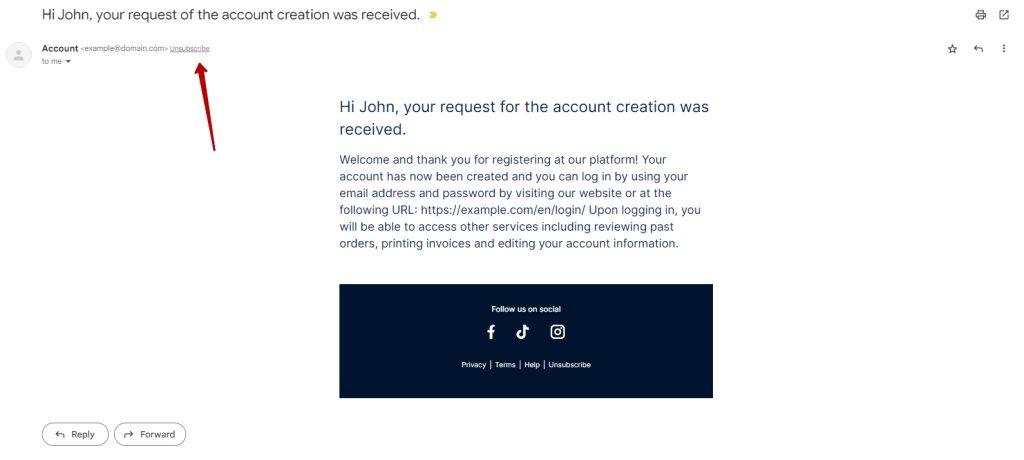
The contact has unsubscribed from your emails.
Phone Number Blacklist can be fulfilled automatically, manually, by importing a file, or via API.
Here is a list of reasons why phone numbers could be placed on the Blacklist:
Undeliverable
It occurs when the recipient’s phone is inactive (turned off), as well as the phone number is unreachable or invalid. It can also happen when the sender’s phone number or messaging service is blocked by the recipient. When the SMS gets the status “Undeliverable”, the system automatically places the phone number on the Phone Blacklist.
Invalid
An “Invalid” reject reason in SMS sending typically indicates that the message could not be delivered due to issues related to the recipient’s phone number or some other technical problems. For example, the recipient’s phone number may be formatted incorrectly. It’s essential to ensure that phone numbers include the correct country code and do not contain any special characters or spaces. Also, the recipient’s phone number may not exist or may have been deactivated.
Unsubscribe
The “Unsubscribe” reject reason in SMS sending typically indicates that the recipient has opted out of receiving further messages from the sender. This status is a result of compliance with regulations and the recipient’s request to stop receiving SMS messages. In a nutshell, the contact has unsubscribed from your SMSes.
Viber Blacklist can be fulfilled automatically, manually, by importing a file, or via API.
The Viber Blacklist is designed to help contacts avoid unwanted messages from sources that are considered spammy or unsolicited. When a contact is marked as spam, Viber may take measures to filter or block messages and calls from that contact.
Here is a list of reasons why contacts could be placed on the Viber Blacklist:
Invalid
The “invalid” status implies that the contact or number added to the blacklist may not be valid or recognized. This could be due to various reasons, such as an incorrect or non-existent phone number, a deactivated account, or other issues that prevent the contact from being properly identified or blocked.
Spam
Typically, the “spam” status implies that the contact or number was marked as “spam”. It also indicates that your Viber message has been identified as spam by Viber’s spam filters. The reasons for spam rejection may include suspicious content, sender/contact behavior, or other factors that align with spam detection criteria.
Important information:
- If the email address/phone number is already placed on the Email or Phone Blacklist, then emails and SMSes will no longer be delivered. When sending an Automation or a Campaign, the email address or phone number will simply be ignored, as there is a Blacklist check. There will be no additional entries in the log.
- Suppose the contact was only unsubscribed from the communications and was not placed on the Email/Phone Blacklist. In that case, Campaigns, A/B tests, and Workflows will not be delivered to them, but they can still receive transactional emails and SMSes from you.
- Blacklisted contacts will be ignored when sending Campaigns and no additional funds will be charged.
NOTE: If your IP address ends up on some legitimate service’s blacklist, it’s crucial to take action by submitting a delisting request because it means that you cannot send your emails to the particular ESP (for example, such as Gmail, Hotmail, iCloud, etc.). You can usually find the necessary details for this process in the Raw Log of the Email Blacklist. This step is essential to regain your email-sending privileges and maintain your reputation.
Wooxy keeps a close eye on our IPs. We try to resolve any issues with Blacklists as quickly as possible. However, getting your IP off the Blacklist often requires the user sending the mail to contact the ESP.


